Technology and 21st century skills
- By Ms. Mariana Pires

- Jan 21, 2018
- 5 min read
Updated: Jan 27, 2018
Today, educators are no longer tasked with teaching computer skills, but rather on how to prepare our students to be 21st century learners and workers.

We live in such an exciting time in education. A time in which our students have access to a myriad of resources and answers at their fingertips. A time in which educators have to evolve from carriers of information to facilitators of learning. Technology has spearheaded this gradual and steady change in education in the last decades. Dating as far back as Skinner’s series of papers about ‘teaching machines’ (1954; 1958), researchers already had the indication that new innovations in technology could create an immense impact in learning.
Technology must be used to expand students’ knowledge base in a way that would be impossible without its use.
Today, educators are no longer tasked with teaching computer skills, but rather on how to prepare our students to be 21st century learners and workers. However, in a rapidly changing technology landscape that we are unsure what will look like in 20 years, how can educators facilitate the learning our children need? The technology giant Google conducted a study in which data from their hiring, firing, and promotion of employees were analyzed and the pattern that emerged was astonishing. In a list of 8 skills that successful employees demonstrated, STEM (science, technology, engineering, and math) skills came in last! The first 7 skills were all "soft" skills, such as being a good communicator, having empathy, and being a good problem solver. Click HERE to read the entire article, which was written by the fabulous Cathy N. Davidson, whom you should be following on Twitter.
Swapping your paper worksheets for online versions does not make for a relevant technology curriculum. There is a strong need for students to develop higher level problem solving skills and collaboration kills that can be applied in their future careers. Technology must be used to expand students’ knowledge base in a way that would be impossible without its use.
Here are some examples of how I use technology to develop soft skills
in the elementary classroom:
Fostering collaboration: Collaboration is a gateway to many other soft skills necessary in the jobs of the 21st century. Collaboration allows students to practice listening, empathy, and problem solving skills with each other. In our classroom, a lot of time and effort is dedicated towards creating a classroom culture that makes all students feel safe to share and collaborate. Technology is a great way to bring some collaboration tools into daily lessons.
Providing feedback: If your students have Google email accounts from your school, you already have many collaboration tools at your disposal. My fourth graders type their essays in Google Docs. While they are working on their essays, I can access their writing and provide feedback and suggestions in real time. Google Docs also makes it easy for them to collaborate with their peers. My students share their document with their writing partners. I teach them how to use the "suggesting" and “comments” features in Google Docs to help their partners with their writing. Click HERE for a quick screencast of those features.
This type of collaboration is done while they are sitting next to each other, so they can also discuss and talk about their suggestions. However, I really wanted my students to be able to practice collaboration with peers who are not in the same location. Currently, we have a buddy fourth grade classroom in our school and we share our writing with them. We partner students from the two fourth grades and have them collaborate from afar - well, from down the hallway! Collaborating with another classroom gives the students an extended, genuine audience, which brings a sense of authenticity and importance to their work, and increases motivation.
I also design opportunities for feedback in Google Classroom. I post questions and allow students to see each other’s answers. Then, I assign one classmate to each student. They must then provide a feedback statement based on Collaboration Sentence Frames that we use daily in the classroom.

Creating together: Besides practicing their listening skills when watching a presentation or their empathy skills when reacting to one, collaboration can also be encouraged when creating presentations. I often assign presentations which must be created as a team. Presentations do not need to be a long and involved project. I try to include some sort of presentation component with all of my units. For example, we read Scholastic magazines weekly in my classroom and often I assign a Google Slide presentation as a task for the students. I place the students into groups of four and each student receives a question or task in regards to an article of the magazine. Then students must, as a group, discuss the questions and agree on the answers. Each student then creates a slide that is part of a four-slide presentation. They each use one computer so they can collaborate on their slides online in real time. Students then present their slides to the classroom. What does the audience do? They must practice their listening skills, take notes, and then share their thoughts on the article and the presentation in Google Classroom or Padlet.
Evaluating each other’s work: A super fun tool to help students evaluate each other’s work is Padlet. It is a free resource and students love it. Padlet has a feature that allows for audience “reaction”. You can choose between a like button, a 1-5 star rating, a thumbs up or down, or a grade option. The teacher may add or remove any of these options at any time. I often use Padlet during my writing lessons. Just last week, we were working on creating informational writing lead sentences. I posted a short rubric on the board and had students evaluate each other’s sentences. They could hit the “like” button if they believed the peer had met all of the goals of the rubric. Click HERE for a quick screencast on how to create a Padlet in less than 1 minute.

Struggling with problems or questions: Problem Solving is such a crucial 21st century skill, I strive to always have some problem solving incorporated into our lessons. A challenging but engaging way to foster some problem solving skills is to allow students to struggle with problems. I often build lessons that promote that struggle. A recent division lesson, in which students worked in pairs, required some problem solving. Students had to create arrays with virtual manipulatives. We had previously learned that arrays can be used to calculate the product of two factors. Now students are learning that given a product and one of the factors, they can calculate the other factor - or in other words - given the dividend and the divisor, they can calculate the quotient using an array as well. The last array of the assignment had a remainder. I allowed students to work together to try to figure out how to make a perfect rectangle (the array) using all of the pieces of the virtual manipulatives. Of course, they were unable to do so because there was a remainder. This struggle led to an amazing discussion at the end of the lesson and so many ‘AHA’ moments! Providing open ended questions that lead to discovery is a simple and fast way to add problem solving to your lessons. Click HERE to see the math assignment.
What are some ways that you foster soft skills in your classroom? How do you integrate technology?
By Ms. Mariana Pires @MsTeacherLady
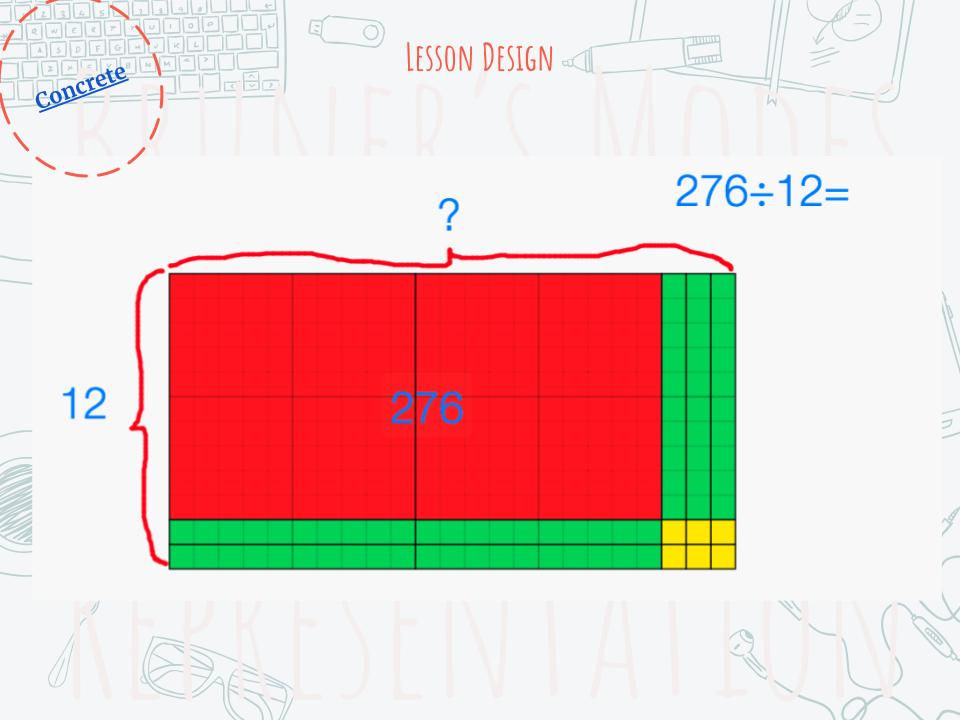
Comments